Automating Apartment Hunting in San Francisco
I've lived in San Francisco for a little over 3 years and have "recently" been looking for my own apartment. The process is more difficult than it should be -- in addition to high rent prices, apartments move extremely quickly: people bring application packets + credit checks to showings, offer multiple months of rent up front, and in some cases offer to pay more than the listed rental price.
I've looked through apartment listings for the past few months, which typically includes browsing listings on Craigslist and sometimes Padmapper, Hotpads, and Zillow [0]. During this search I've had the added luxury of not needing to move quickly. I live in a great apartment and neighborhood with some awesome roommates on a month-to-month lease. Moving has been about finding my own place, and I've hoped that having the flexiblity of time will make it easier to find a deal...whatever that means today in San Francisco.
However navigating Craigslist quickly got onerous. I tried copying + pasting listings into a google sheet and flagging some for follow-up but found myself needing to dedicate time to searching for apartments, deciding which were worth pursuing, and reaching out to make an introduction.
I recently discovered python-craigslist and figured that if I could programmatically access Craigslist data I could at least provide myself with a nice, passive way to view apartment listings, and at best accelerate my search and beat the tens of people who apply for each unit (all while gettting to work on a fun python project!)
A lot of credit goes to this post on dataquest.io which helped me think through the steps to get something like this up and running.
Requirements
A few constraints and assumptions on how I wanted to tackle this project:
- I would focus on using Craigslist as the source of listing data
- I want to live in some specific neighborhoods in San Francisco so I limited the search to apartments in those locations
- I'd really like some way to view the results at my desk or on mobile. I've used Discord as a notification engine for some apps in the past, and thought it would be fun to use it for this too [1]
Building Things
I decided I'd prefer to design own approach and write my own code (versus copying + pasting from the above links) so this could be a educational experience for me. For context, I've been working on learning Python and have found that the best motivation to keep going is making things I'll really use.
To start, I outlined the following rough steps:
- Get data from Craigslist
- Get an image showing where the listing is on a map
- Post the result to a Discord channel
Apartment listings
The python-craigslist module is really great and does all of the work here. It's well-documented and, while I wish it included some additional details for an individual listing like laundry specifics, I'm happy with the result. Getting data from the API is straightforward:
housing = CraigslistHousing(site='sfbay', area='sfc', category='apa',
filters={'posted_today' : True, 'min_price': 2000,
'max_price': 3600, 'min_bedrooms': 1})
for result in housing.get_results(sort_by='newest', geotagged=True):
print(result)
Unsurprisingly, each result is JSON:
{'id': '1234567890', 'repost_of': None, 'name': 'omg it's an apartment!, 'url': 'https://sfbay.craigslist.org/sfc/apa/d/omg-its-an-apartment/1234567890.html', 'datetime': '2019-01-01 00:00', 'price': '$2200', 'where': 'San Francisco, CA', 'has_image': True, 'has_map': True, 'geotag': (37.3, -121.9), 'bedrooms': '1', 'area': 'mission'}
I didn't like some of the names from the response so I made a listings dictionary to rename some fields and to post-process some of the data:
listing = {}
listing['craigslist_id'] = result['id']
listing['craigslist_url'] = result['url']
listing['posted_on'] = result['datetime']
listing['description'] = result['name']
# price always has a leading '$' so strip the leading character
listing['price'] = int(result['price'][1:])
# the neighborhood data is sometimes null
listing['neighborhood'] = str.lower(result['where']) if result['where'] else ''
listing['num_bedrooms'] = result['bedrooms']
listing['sqft'] = result['area']
listing['latitude'] = result['geotag'][0]
listing['longitude'] = result['geotag'][1]
Notably, the listing data includes location data (lat/long) if the person who created the listing provided it. This is great! I usually browse listings using a map view and like seeing where an apartment is. At first I decided I could just click through to the listing URL to see a map along with the listing details, but thought there had to be a way to automate this too.
Mapping the listings
I came across the Mapbox API documentation a few weeks ago and filed it away in my ever increasing list of "products I'd like to play with someday". The timing was serendipitous as I realized I could use the location data from each apartment listing + Mapbox to generate a map, which makes it much easier to see where an apartment is at a glance. Unfortunately the Craigslist map data isn't perfect or is sometimes missing, but this still seemed better than having to click on individual links [2].
Mapbox has a python package that makes this straightforward to implement. After browsing the API docs a bit I noticed I could have just constructed a URL with the appropriate parameters and been done with it, but I ended up using the python package because of how easy it was to set up (and how as a result I didn't have to deal with URL character + formatting issues)
import config
from mapbox import Static
def get_map(latitude,longitude):
service = Static(access_token=config.MAPBOX_ACCESS_TOKEN)
point_on_map = {
'type' : 'Feature',
'properties' : {'name' : 'point'},
'geometry' : {
'type' : 'Point',
'coordinates' : [-122.4267, 37.7689]
}
}
response = service.image('mapbox.streets', retina=True,
features=point_on_map,
lon=-122.4267, lat=37.7689, z=15)
return response.url
This code does a few things:
- Initialize
mapboxwith my API key (I'm storing secrets inconfig.pyto keep those separate from the code) - Define a point on the map with a style and some coordinates
- Make the request to Mapbox specifying: the map type, that I want a high-quality "retina" image, the previously-defined point to place on the map, and some coordinates to bound the map
For example, here's a map of San Francisco generated using a longitude of -122.4267, latitude of 37.7689, and zoom of z=12. After playing around with the zoom value I settled on z=15 for individual listings.
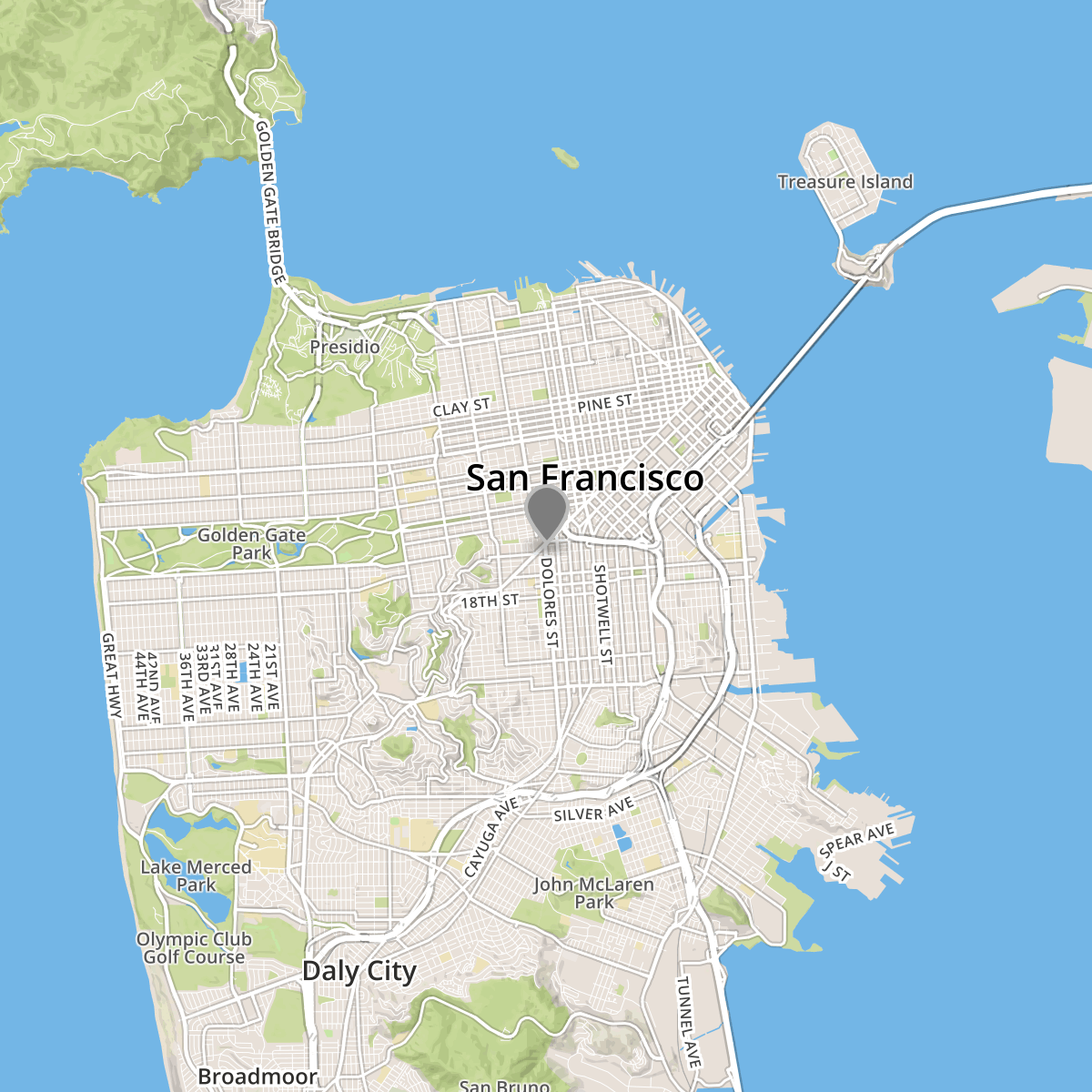
response.url is an image, and after testing this with a few listings everything looked good! The next step was to pipe the listing data to Discord to receive alerts.
Posting to Discord
Discord makes it super easy to set up alerts using webhooks and I was surprised at how customizable an individual notification can be. I found this Discord webhooks guide invaluable when designing the formatting for the notification.
Once I set up a webhook endpoint, I used Postman to start testing and customizing colors, text formatting, etc. I usually default to cURL or requests for API testing but the ease of edit --> make request made this a great use case for Postman.
In the end I settled on the following raw JSON for the webhook endpoint:
{
"embeds" : [{
"title" : "${{price}} | {{description}}",
"url" : "{{craigslist_url}}",
"fields" : [
{
"name" : "Bedrooms",
"value" : "{{num_bedrooms}}",
"inline" : true
},
{
"name" : "Square Feet",
"value" : "{{num_sqft}}",
"inline" : true
}
],
"thumbnail" : {
"url" : "{{map_url}}"
},
"footer" : {
"text" : "posted {{datetime}} | {{neighborhood}}",
"icon_url" : "https://i.imgur.com/r8jnedb.png"
},
"color" : 14431557
}]
}
And the result:

On colors -- I thought it would be fun to change the color of the Discord notification to add an additional visual indicator when glancing through the list. I went with green/yellow/red for "good"/"stretch"/"💸😭" depending on where a given listing falls within my desired price range. I thought about further restricting the min and max prices when getting listing data but wanted to give myself a chance to see apartments outside of my budget, just in case there's a dream apartment out there that I'd regret passing over. I added the specific values to settings.py, and used SpyColor to convert hex color values to the decimal values required by Discord's API.
# settings.py
green_max = 3000
yellow_max = 3300
# main.py
if listing['price'] <= settings.green_max:
color = 2664261 # green
elif listing['price'] > settings.green_max and listing['price'] <= settings.yellow_max:
color = 16761095 # yellow
elif listing['price'] > settings.yellow_max:
color = 14431557 # red
(Yes those price ranges are a bit ridiculous, but it is San Francisco after all)
After checking for which color to use, sending the notification is as easy as using requests.post() with the webhook URL and notification data JSON.
Duplicate detection, decision making, and logging
To avoid duplicates I decided to save each retrieved listing to a database with the Craigslist listing ID as a key. I used sqlite with the built-in sqlite3 python module and created a databases.py helper script that has functions for inserting, retrieving, and updating records. When I retrieve listings I first check the listing ID against the database to see if there's a duplicate. If there is, the listing is skipped (with the assumption that it was previously processed).
Next, while I'm interested in seeing apartments from across the city I do have some neighborhoods that I'd rather not move to for commute or other reasons. I built a rudimentary filter by specifying a neighborhood_blacklist in a new settings.py file [3].
This allowed me to be a bit more selective with my notifications and came with an extra benefit -- it became quickly apparent that filtering based on neighborhood is far from perfect since the details are provided by the person who created the listing. These data are often inaccurate (or flat out wrong). To hedge against this I decided on the following approach:
- Store each listing
- If the listing provided neighborhood is in the blacklist, don't notify me to avoid the noise
- Otherwise, notify and also update the listing record in the database to indicate that a message was sent
- Periodically manually review the "un-notified" listings to see if my filtering is too aggressive and adjust to taste
The blacklisting logic looks like this:
# settings.py
neighborhood_blacklist = ['inner richmond', 'outer richmond', 'richmond',
'seacliff', 'tenderloin', 'inner sunset',
'outer sunset', 'sunset', 'bayview', 'parkside']
# main.py
if any(x in listing['neighborhood'] for x in settings.neighborhood_blacklist):
notify = False
else:
notify = True
Operationalizing
I ran the script a few times scoped to different price ranges and verified everything was working as expected. Just in case, I also added some light logging at this point to help with future debugging. The only thing remaining was to schedule the script to run automatically.
Separately from this project I've been working on setting up a container / VM selfhosting environment on my own hardware. This project was a great candidate to host on my Proxmox setup. There were a few ways to automate this but in the end I settled for hosting the code in an LXC container along with a cron job to run it periodically [4].
I'll spare the specifics of running this in my lab, but at a high level this included:
- spinning up a new container on my Proxmox host
git pull-ing the source code onto the container- adding secrets to
config.py - ensuring any dependencies (python, requirements) were installed
- setting up a cron job to run the main script hourly, e.g.,:
# crontab -e
1 * * * * python3 /path/to/oikos.py
I found crontab guru to be a helpful resource in figuring out how to schedule cron jobs, especially for people like me who are somewhat new to this. I could have alternatively deployed this to a DigitalOcean box or Heroku but this ended up being just as easy (and free!)
And that's it! I now get hourly, cross-platform notifications for new apartment listings around San Francisco in my price range, with some nice maps and color-coding to make it easy to filter things visually. I've also started tagging listings in Discord by reacting with an emoji if I want to follow up. This has already been a huge help in my search: it's easy to browse Discord for listings that I previously flagged for follow-up when I have some downtime. I don't have to deal with having 10s of browser tabs open when searching for apartments, and I've started building a database of listing data that I can hopefully leverage to have a better understanding of housing market trends (and what a really is a "deal").
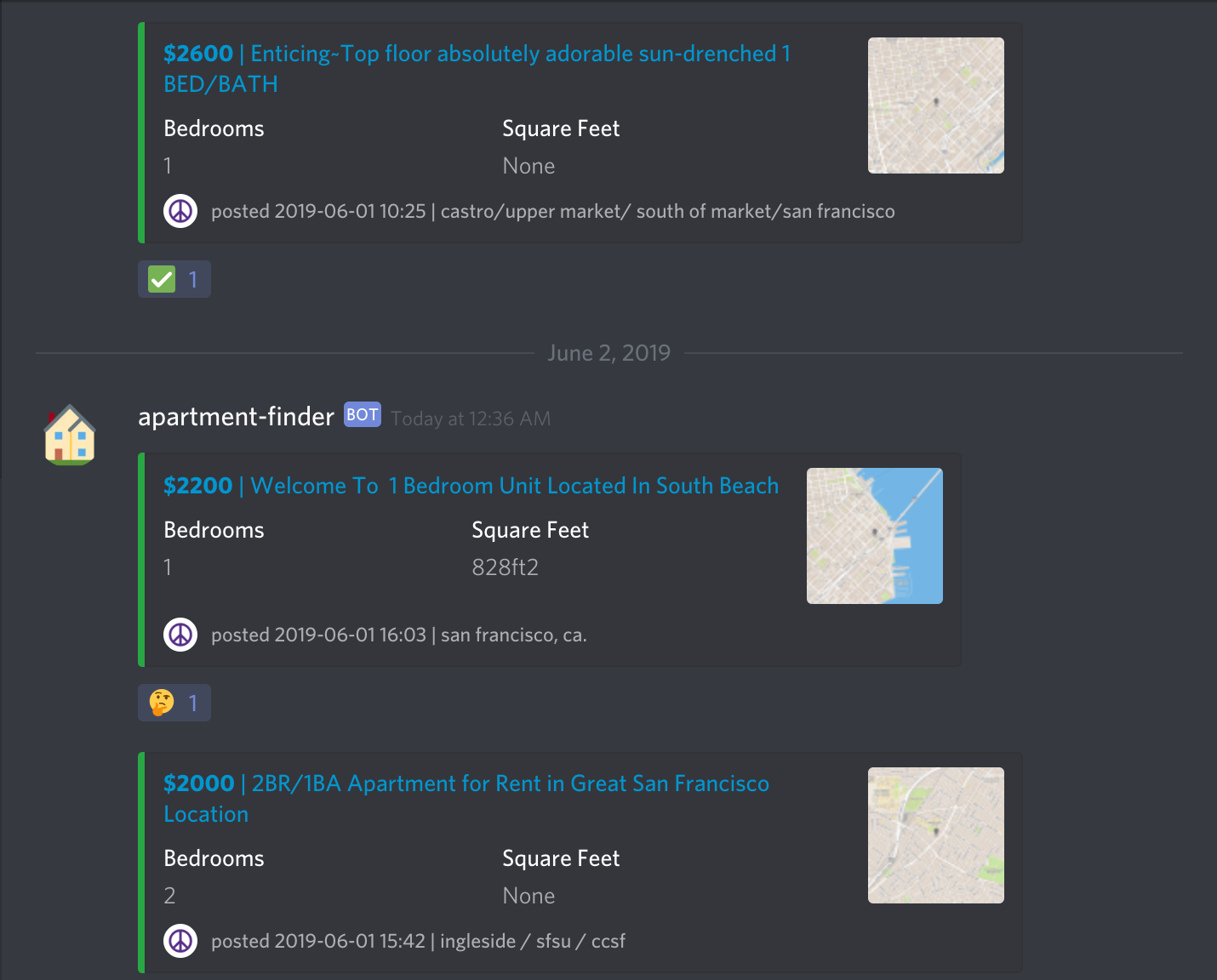
What's next
The code for this project is available on GitHub in case you find it useful. Python 3.6+ is required. I'd really appreciate any comments on the code and structure!
Follow-ups
- Some Craigslist listings can be fake (and it's easy to tell which when reading the listing details). It might be worth adding some logic to either (a) detect likely fake posts or (b) adding support for a "blacklist" feature in Discord that lets me mark a listing as fake.
- Many of the concepts here are extensible. I mentioned that I've used Discord for notifications before but in the past it's usually been with some software that has a "Discord notification" setting pre-defined. If anything I'm even more bullish on using Discord for custom app + service notifications after learning more about the webhook customization options
Notes
[0] I can pretty confidently say after months of browsing apartment data that virtually all listings available on other services are posted to Craigslist. This made me feel pretty good about defaulting to this versus other providers / APIs.
[1] I evaluated a few different notification services prior to deciding on Discord and that process is likely worth its own discussion. In the end I chose Discord for two reasons: unlimited integrations (unlike Slack) and a highly customizable, very simple webhook API.
[2] While learning about Mapbox I wasn't quite able to decipher the specifics of their free tier but the numbers mentioned on https://www.mapbox.com/pricing/ seemed much higher than I would need for this project.
[3] I did this to ensure secrets remained isolated in config.py while also creating a single place to edit variables I might want to modify later. I'm not sure if this is the best or recommended approach for settings + configuration management but it worked for me.
[4] A post on my homelab setup is coming soon!